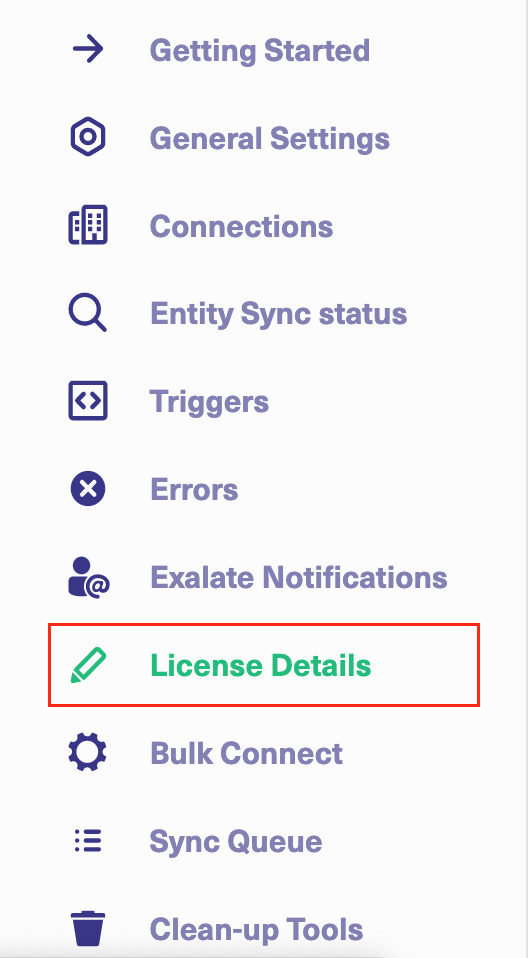This page details how you can configure the instance license for Exalate.
2. Click Buy Instance License

3. Input card details
4. Click Subscribe
After the payment is complete you will be redirected to the License Details page in the Exalate admin console. You can check the license status on this page.
Have more questions? Ask the community