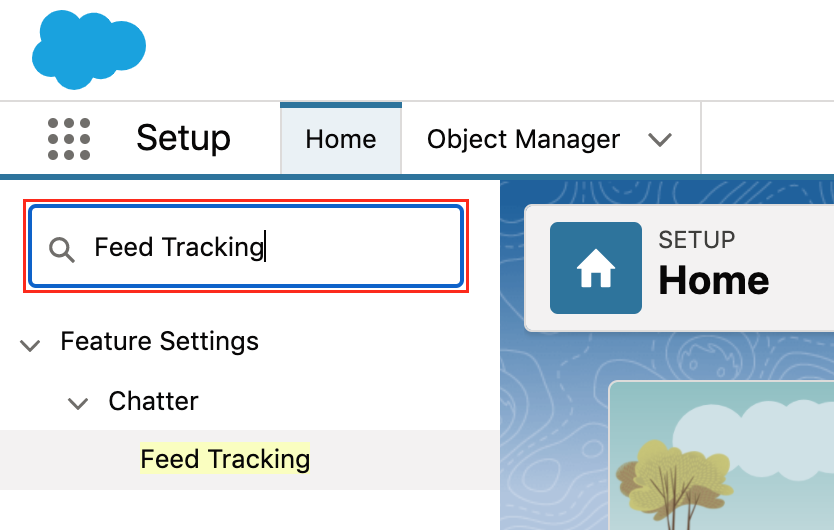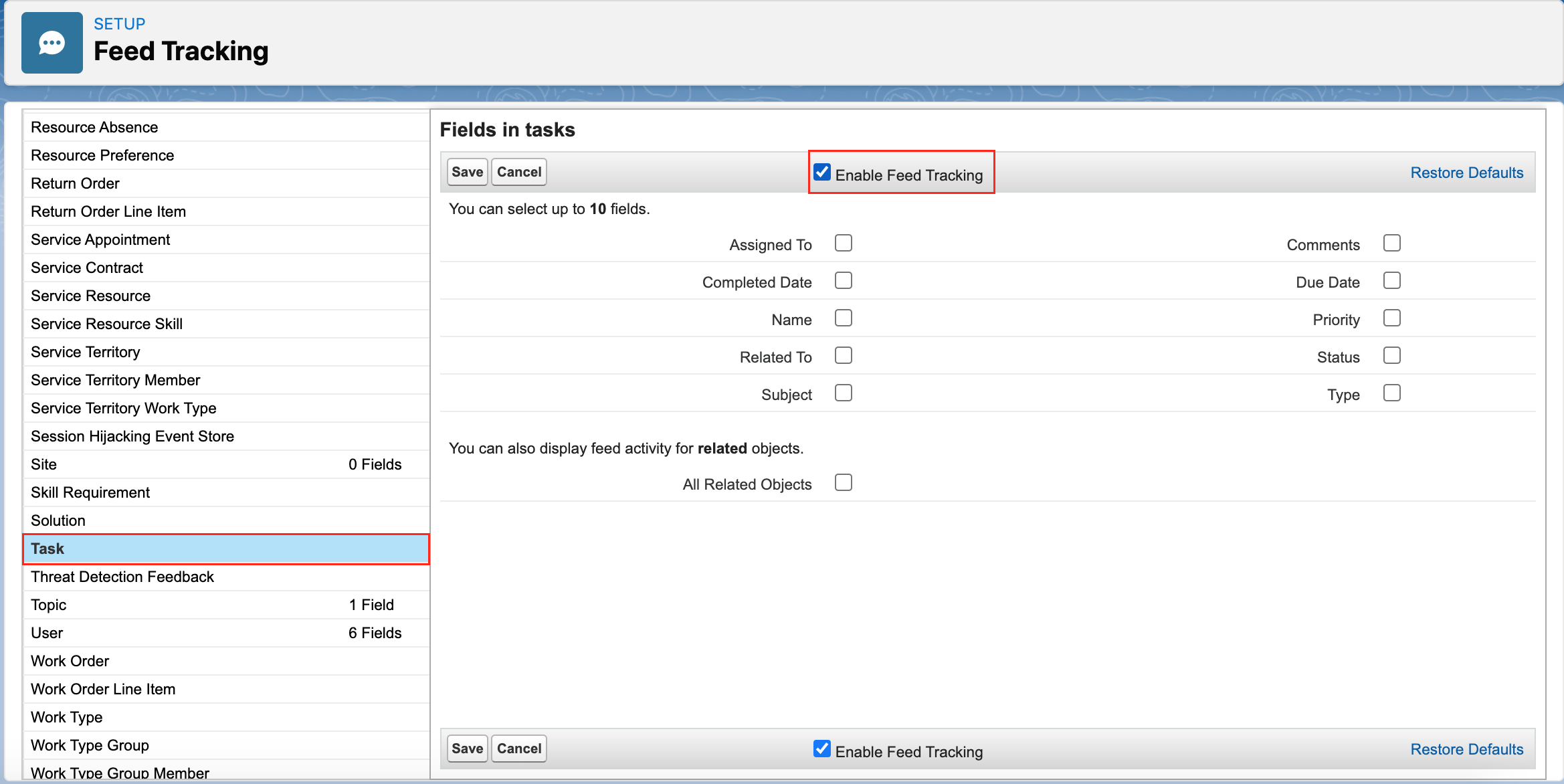Problem
Sometimes comments from specific objects are not getting synced and the following error message appears:
Error detail:
An error occurred while creating comment with body {"body":{"messageSegments":[{"type":"Text","text":"User commented: Comments"}]},"feedElementType":"FeedItem","subjectId":"01t090000004myLAAQ"} for Product2 01t090000004myLAAQ. Please, try again or contact Exalate support team.Cause
Comment sync fails if the object that is getting synced does not have feed tracking enabled. There are several objects in Salesforce that have feed tracking disabled by default.
Solution
You have to enable Feed Tracking for the required object in Salesforce:
- Click the Setup icon in your Salesforce instance
- In a Quick Search field type Feed Tracking
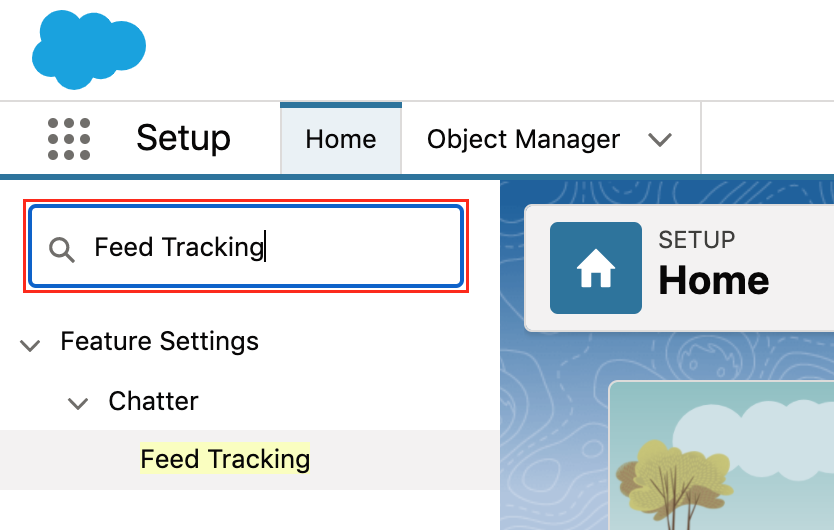
- Find the object you are trying to sync
- Enable Feed Tracking for the object
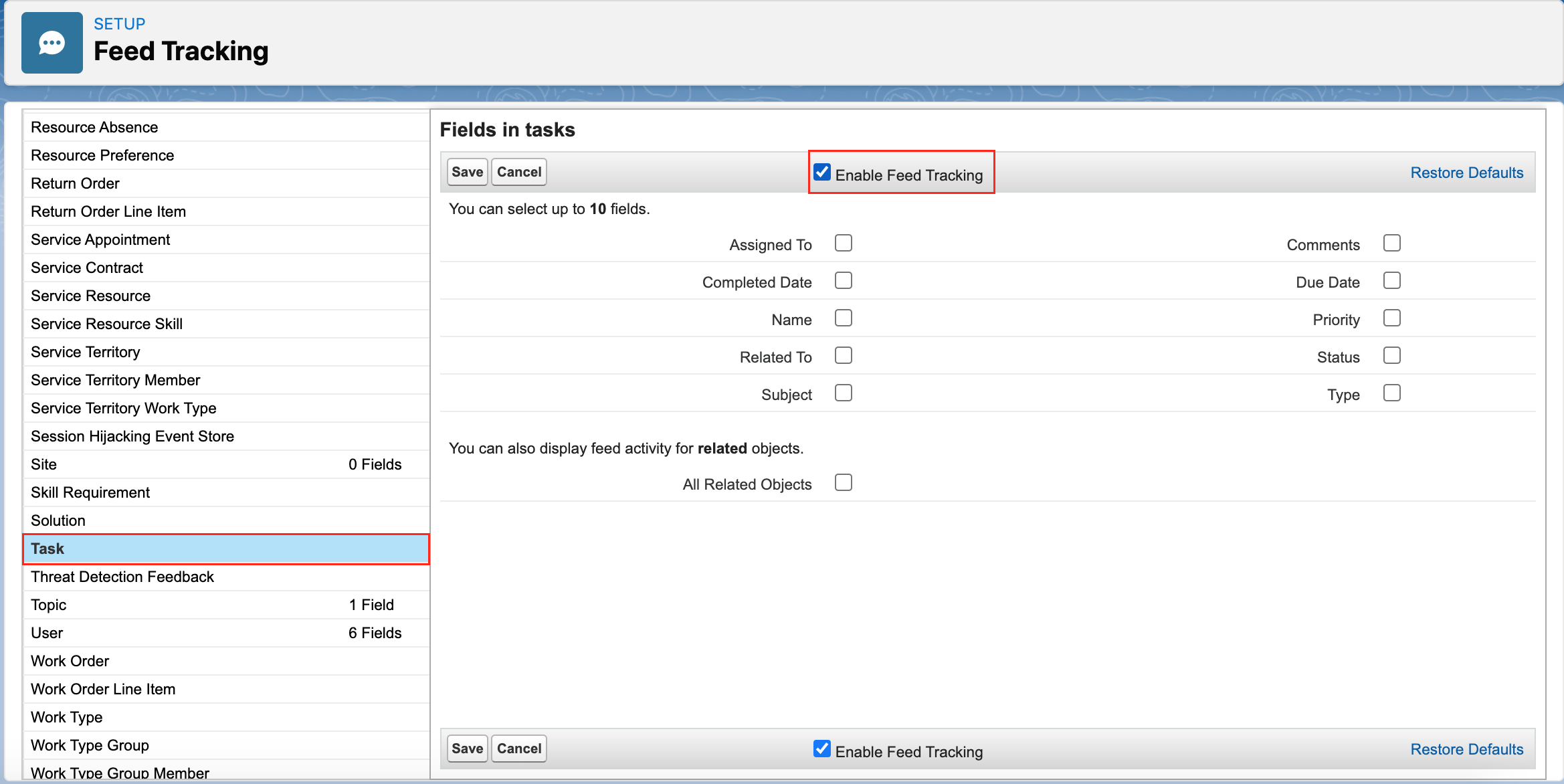
- Save changes