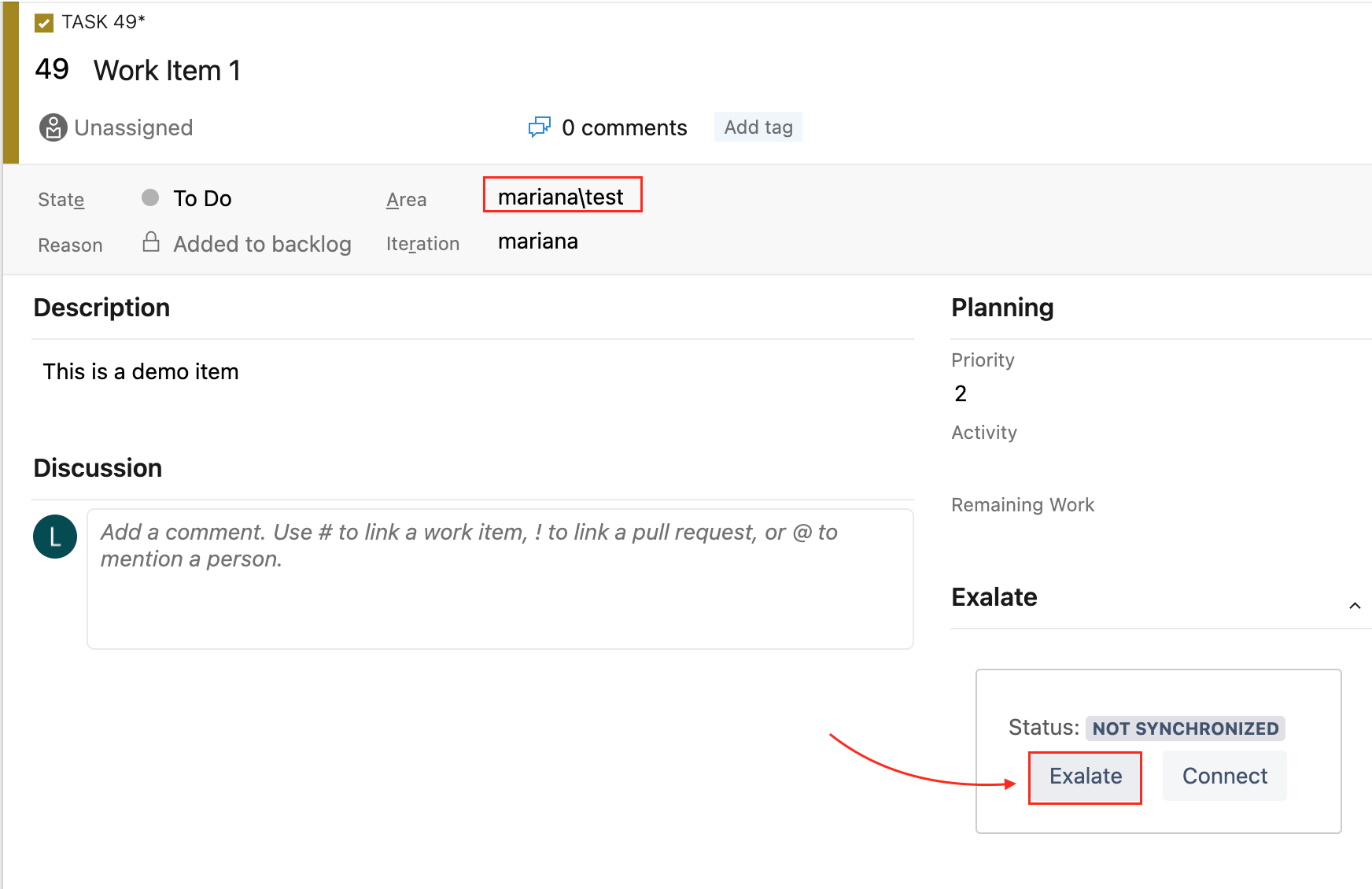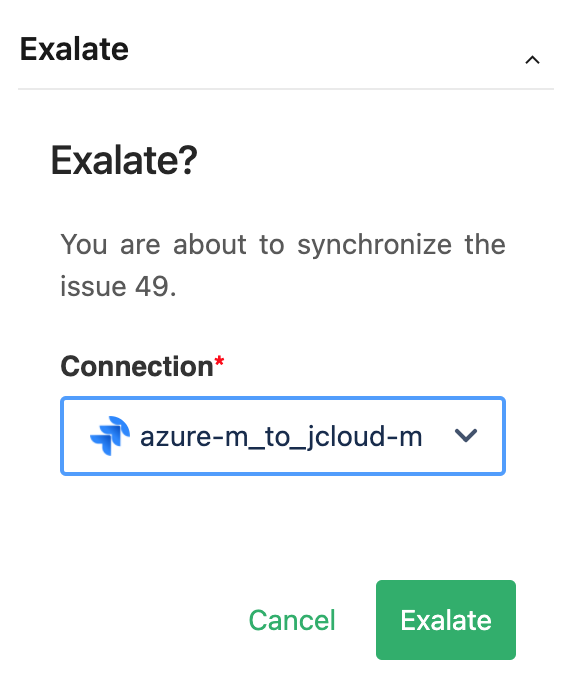Problem
Sometimes when creating a Connection in Visual Mode in Azure DevOps and specifying the automatic sync method, the sync fails. It happens when you specify an Area path filter.
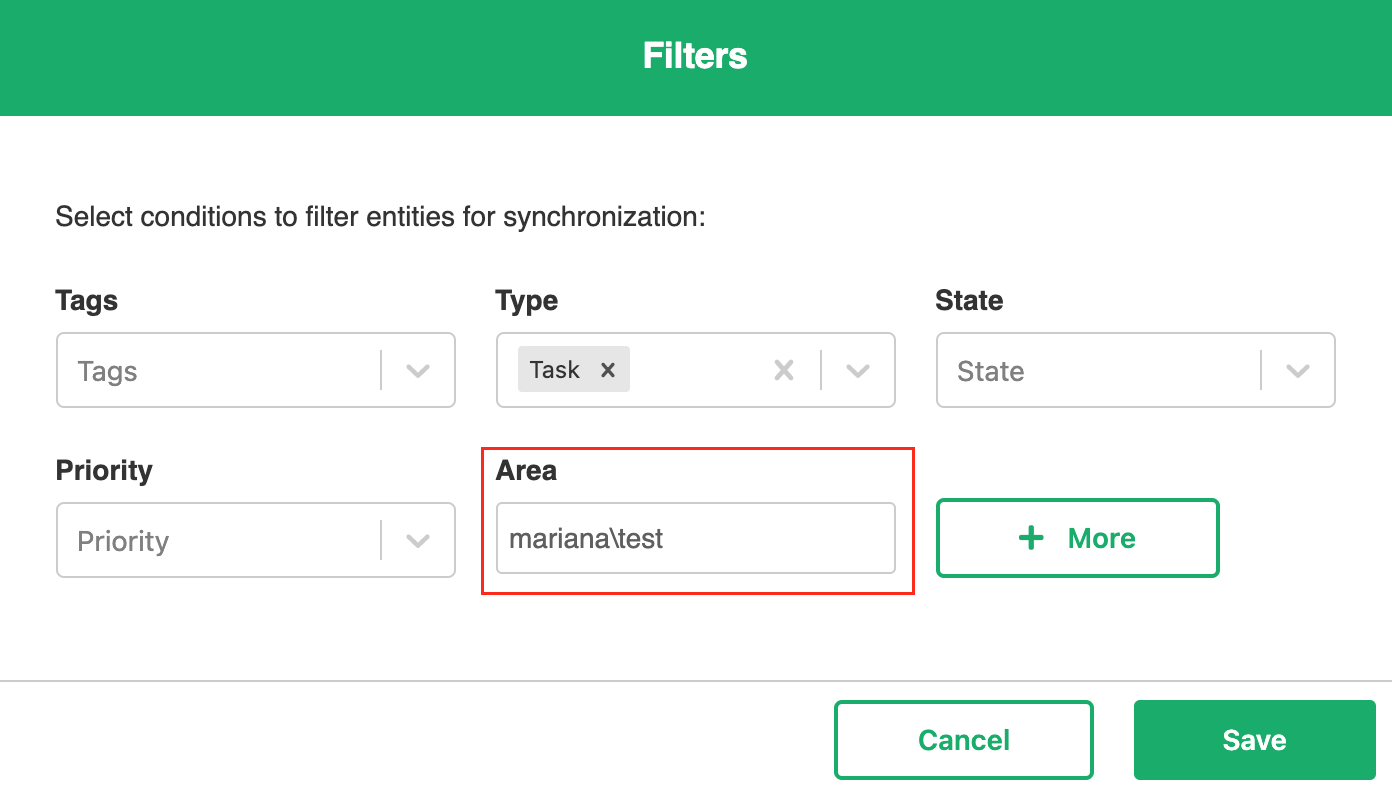
Cause
The issue occurs if the Area path specified in the Filters is a child area (e.g. 'Area\childarea'). Currently, the Automatic sync works for parent areas only.
Solution
New items that are added to the child area can be synchronized manually. To sync the item manually follow the steps below:
- Open the Work Item in Azure DevOps.
- Find the Exalate Sync panel and click Exalate.
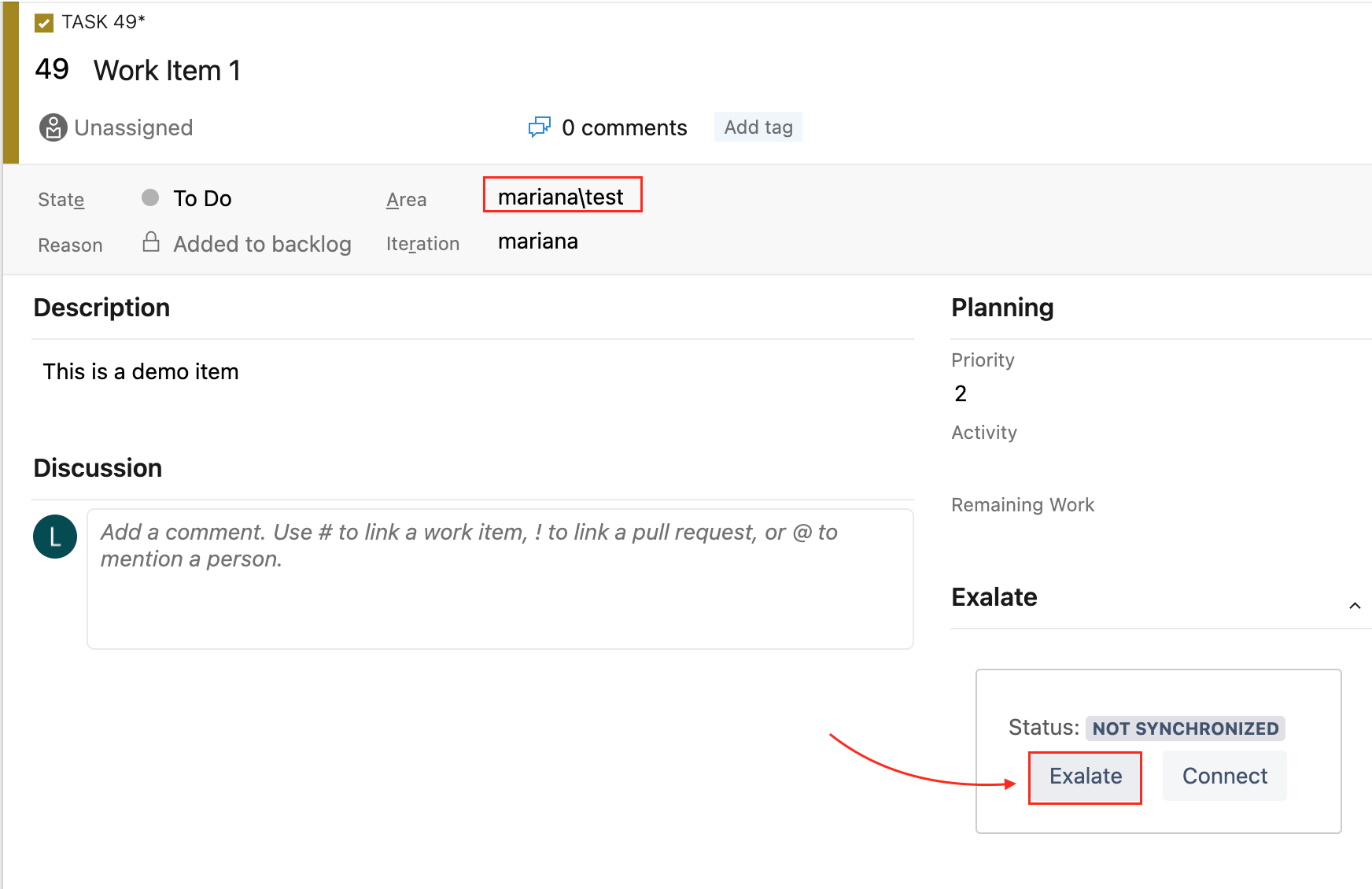
- Select a connection and click Exalate
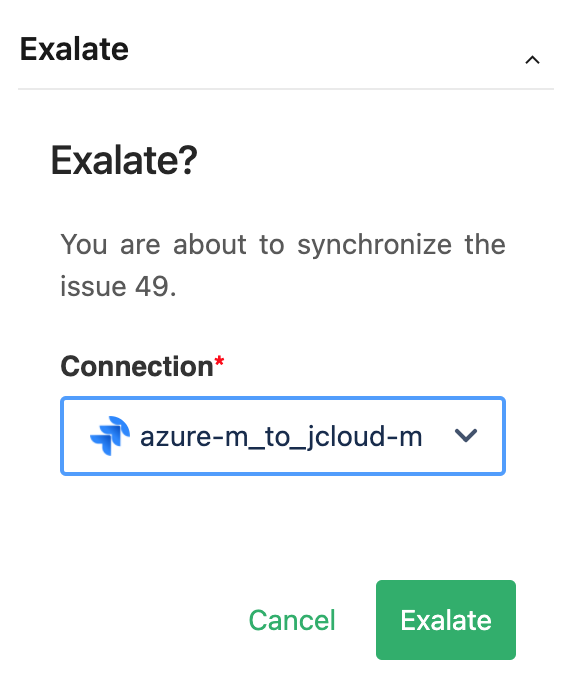
All the items that will be added to the parent area should be synced automatically with the correct Area path filter (i.e. 'Area').