This article shows how to add a link of the remote issue to a GitHub issue.
The Exalate app does not provide a sync panel on a GitHub issue. You can check the status of the synced issue in the Exalate admin dashboard.
If you need to add the remote issue link to an issue on the GitHub side, you can add it as a comment using the Groovy-based scripting.
1. Create a label Exalated in the repository where you sync issues
You can find a list of labels under your repository name -> Issues/Pull requests -> Labels
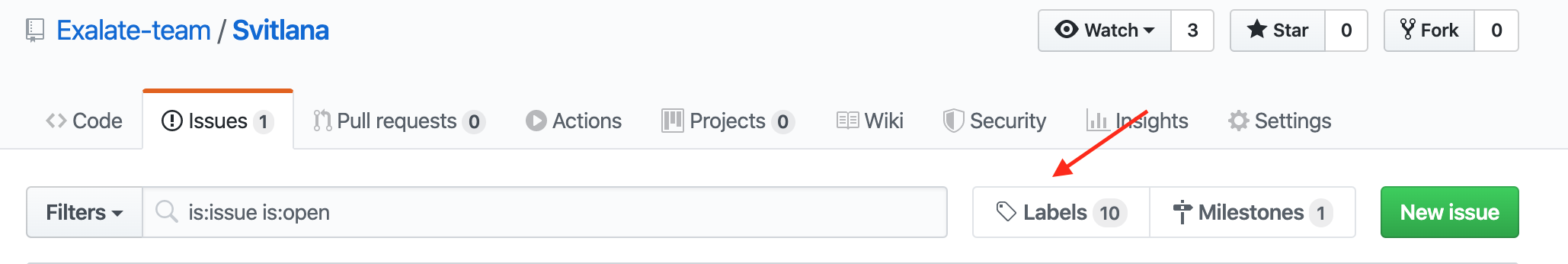
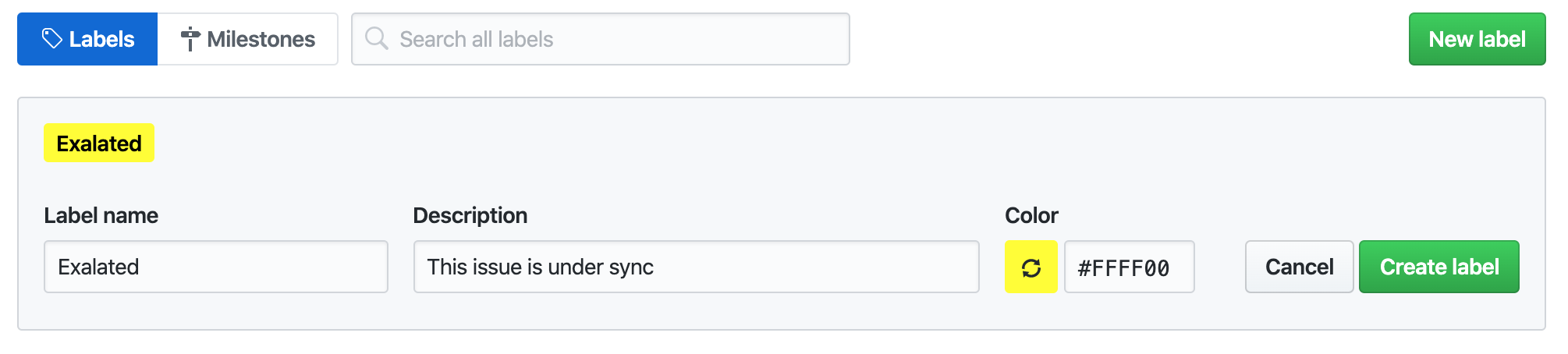
2. Add the script into the Incoming sync
Incoming sync (GitHub)
Add a comment with a link to a remote issue and set the label Exalated
if (issue.labels.findAll{it.label == "Exalated"}.size() == 0) {
issue.comments = commentHelper.addComment("Remote key is ${issueUrl} ", issue.comments)
def newLabel = nodeHelper.getLabel("Exalated")
issue.labels += newLabel
} If this comment needs to be set automatically whenever the issue has been created - add to the incoming sync on the remote side
if (firstSync) {
syncHelper.syncBackAfterProcessing()
}